
Cosmic Cargo
A downloadable game for Windows
A relaxing casual game about exploring space and collecting lost cargo.
Created in 7 Days for the 2021 Epic MegaJam
Team Name: Greg Z (Solo Developer)
Gameplay Video
Controls
Mouse/Keyboard Recommended. Gamepad fully supported.
Basics
- WASD / Left Thumbstick = Move
- Mouse / Right Thumbstick = Camera
- Space / A (Xbox) / Cross (PS) = Jump
- Shift / LT (Xbox) / L2 (PS) = Sprint
First-person / Cargo Interaction
- Left Mouse / RT (Xbox) / R2 (PS) = Grab/Release Cargo
- E / LB (Xbox) / L1 (PS) = Push Cargo (When Grabbed)
- Q / RB (Xbox) / R1 (PS) = Pull Cargo(When Grabbed)
- Mouse Wheel = Push/Pull Cargo(When Grabbed)
- Right Mouse / D-pad Up = Rotate Cargo (Hold then move camera)
Spaceship / Flying
- R / Y (Xbox) / Triangle (PS) = Land Ship / Launch Ship
- Shift / RT (Xbox) / R2 (PS) = Boost
- Space / D-pad Up = Ascend
- Ctrl / D-pad Down = Descend
- Q / LB (Xbox) / L1 (PS) = Roll Ship Left
- E / RB (Xbox) / R1 (PS) = Roll Ship Right
Devlog Videos
Content Created During Jam
- Art Assets
- Spaceship
- Tractor Gun
- Cargo / Containers
- Planet / Asteroid
- Service Station
- 3D Logo
- Gameplay Code
- Spaceship Flying Contoller
- First Person Controller
- Tractor Gun Mechanics / Physics
- Cargo Detection / Transport Across Planets
- Cargo Collision Respawning (Spawn randomly around ship)
- Game Events / Triggers / Level Scripting
- Level
- User Interface
- Pause Menu
- Controls Screen
- Game Screens (Intro, Station, Game Over)
- Game HUD
- UI Styling & Customisation
- Tutorial Prompts
Content Created Before Jam
- UI System Boilerplate (ported from another project)
- C++ code and base UMG widgets
- Mouse/Gamepad Navigation
- Options Menu (display and scalability options only)
- Credits Screen
External Assets Used
- WeLoveIndies Music (Sapphire)
- WeLoveIndies Sound Effects (for Spaceship, UI, Tractor Gun)
https://www.weloveindies.com/en - Barlow Condensed Font https://fonts.google.com/specimen/Barlow+Condensed
- Russo One Font https://fonts.google.com/specimen/Russo+One
- Switcheroo Plugin https://www.unrealengine.com/marketplace/en-US/product/switcheroo
- Ambient Sound Effects - UE4 Starter Content
- Footstep Sound Effects https://www.unrealengine.com/marketplace/en-US/product/footsteps-sounds-with-blu...
- Directional & Planet Gravity Plugin
https://www.unrealengine.com/marketplace/en-US/product/directional-planet-gravit... - UI Sounds - Ultimate SFX Bundle
https://www.unrealengine.com/marketplace/en-US/product/ultimate-sfx-bundle/revie... - Fish Hoek Beach HDRI - PolyHaven
https://polyhaven.com/a/fish_hoek_beach - Kitbash3D Monumental Kit
https://kitbash3d.com/products/mini-kit-2021-epic-megajam
| Status | Released |
| Platforms | Windows |
| Release date | Sep 02, 2021 |
| Author | Greg Z |
| Made with | Unreal Engine |
| Tags | First-Person, Flight, Space |
| Average session | A few minutes |
| Languages | English |
| Inputs | Keyboard, Mouse, Xbox controller, Gamepad (any), Playstation controller, Joy-Con |
| Accessibility | Interactive tutorial |
Download
Download
GregZ_CosmicCargo.zip 176 MB
Development log
- Day 06 - Cosmic Cargo - Physics GunSep 01, 2021
- Day 05 - Cosmic Cargo - Spaceship IIAug 31, 2021
- Day 04 - Cosmic Cargo - SpaceshipAug 31, 2021
- Day 03 - Cosmic Cargo - Gravity / ContainersAug 29, 2021
- Day 02 - Cosmic Cargo - Physics InteractionAug 28, 2021
- Day 01 - Cosmic Cargo - Main Menu / Project SetupAug 27, 2021

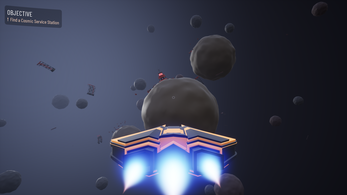



Leave a comment
Log in with itch.io to leave a comment.